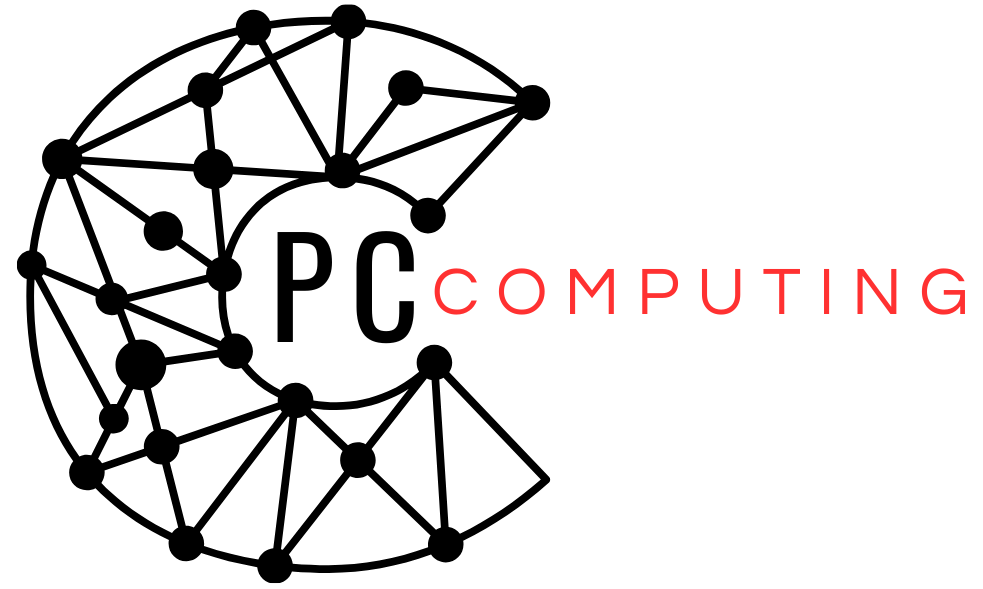Finding the right computer is essential for small business owners. Whether you’re managing finances, communicating with clients, or running specialized software, a reliable computer can make all the difference. With so many options on the market, it’s important to focus on what truly suits your business needs. This guide breaks down key factors to help you make the best choice without any guesswork.
Why the Right Computer Matters for Your Small Business
A suitable computer can streamline daily operations, enhance productivity, and even save money in the long run. Conversely, the wrong investment may result in unnecessary costs or recurring performance issues. From processing power to portability, each detail plays a crucial role in supporting your business goals.
What Factors to Consider
When selecting a computer, think beyond the device’s price tag. Focus on aspects that align with your daily tasks and long-term plans. Below are the most critical factors to weigh when shopping for a business computer.
1. Assess Your Business Needs
The first step in choosing the right computer is understanding how you’ll use it. The type of work you do will dictate the features you need.
- For Administrative Tasks: If your work revolves around documents, emails, and web browsing, a standard computer with a mid-range processor and at least 8GB of RAM will suffice.
- For Creative Professionals: Designers and video editors should prioritize powerful CPUs, dedicated GPUs, and high-resolution displays. A minimum of 16GB RAM is ideal for handling graphic-intensive tasks.
- For Mobility: Small business owners who travel frequently should consider lightweight laptops with long battery life and durable designs.
Once you define clear business requirements, it becomes easier to narrow your options.
2. Set Your Budget Wisely
Establishing a budget will save you time and prevent overspending. Decide what percentage of your budget you’re willing to dedicate to technology.
- Basic Systems: Entry-level computers for light tasks can range from £300 to £600.
- Mid-Range Devices: More advanced machines with upgraded specifications typically cost between £700 and £1,200.
- High-Performance Models: Premium laptops or desktops tailored for demanding workflows may exceed £1,500.
Balancing affordability with essential features ensures you get the most value for your money.
3. Desktop vs. Laptop
Choosing between a desktop and a laptop depends on your work environment and lifestyle. Each has distinct advantages.
Desktop Computers
- Pros:
- Better value for performance at lower prices.
- Easier to upgrade components like RAM or storage.
- Larger screens for comfortable multitasking.
- Cons:
- Not portable, limiting flexibility.
- Requires a designated workspace.
Laptop Computers
- Pros:
- Lightweight and portable, perfect for on-the-go tasks.
- All-in-one designs with fewer cables.
- Flexible to use anywhere, like coffee shops or client meetings.
- Cons:
- Higher cost compared to desktops for similar specs.
- Limited upgrade options.
For dynamic business lifestyles, laptops are often the better choice. However, if your work is stationary, desktops may provide better overall value.
4. Performance Specifications to Prioritize
A computer’s performance depends on several core components. Be mindful of these when comparing models.
- Processor (CPU): Look for at least an Intel i5 or AMD Ryzen 5 for basic tasks. Opt for an i7 or Ryzen 7 if your work involves multitasking or running complex programs.
- RAM: Aim for a minimum of 8GB, but 16GB or more can enhance speed and responsiveness for heavy workloads.
- Storage: Decide between SSD (fast but expensive) and HDD (affordable but slower). A hybrid option can meet both storage and speed requirements. A storage capacity of 256GB or higher is recommended.
- Graphics Card: Integrated graphics work fine for general use, but dedicated GPUs like NVIDIA GeForce or AMD Radeon are essential for creative work.
Choosing the right specifications ensures smooth performance and reduces the likelihood of future upgrades.
5. Portability and Build Quality
If you’re always on the move, prioritize computers that offer lightweight designs and sturdy construction. Check for durable materials like aluminum or magnesium to ensure the device can withstand travel wear and tear. Battery life is another key consideration; aim for laptops offering at least 8–10 hours of life on a single charge.
6. Operating System
The operating system (OS) you choose depends on your preferences and software needs.
- Windows: Ideal for businesses relying on Microsoft Office or Windows-based applications. Offers compatibility with a wide range of software.
- macOS: Known for its user-friendly interface and reliability, macOS integrates seamlessly with Apple’s ecosystem. Preferred by many creative professionals.
- Chrome OS: Best for businesses needing web-based tools like Google Workspace. Affordable and easy to use, but limited for more resource-heavy applications.
Choose the OS that complements your day-to-day tasks while remaining compatible with your existing tools.
7. Business-Specific Features
To further improve productivity, look for advanced features tailored to small business use.
- Connectivity Options: Ensure the computer includes plenty of USB ports, HDMI, and possibly Thunderbolt compatibility for data transfers and docking stations.
- Security Features: Consider devices with built-in biometric security such as fingerprint scanners. If you handle client data, choose a machine with robust encryption options.
- Warranty and Support: Opt for brands that offer extended warranties and reliable customer support. Small businesses can’t afford prolonged downtime.
Popular Brands for Small Business Owners
Several brands cater specifically to business professionals. These include:
- Dell: Renowned for reliable performance and customization options.
- Lenovo: Praised for its ThinkPad line, known for durability and excellent keyboards.
- Apple: Consistently delivers high-quality devices favored by creatives.
- HP: Offers solid performance and good value across various price ranges.
- Microsoft Surface: Combines portability with premium build quality, ideal for mobile entrepreneurs.
Final Thoughts
Choosing the right computer for your small business doesn’t have to be overwhelming. By evaluating your needs and focusing on key factors like performance, portability, and budget, you can confidently invest in a device that supports your goals. Remember, a reliable computer isn’t just a tool; it’s an investment in your business’s future.
Take the time to assess your requirements and explore options within your price range. With the right approach, you’ll find a computer that delivers the performance and convenience you need to succeed.