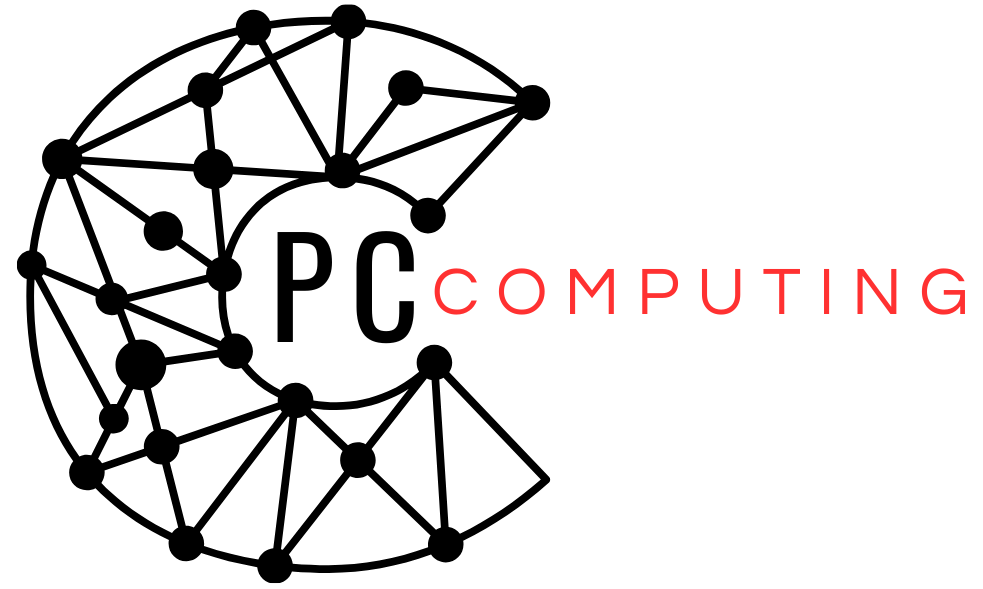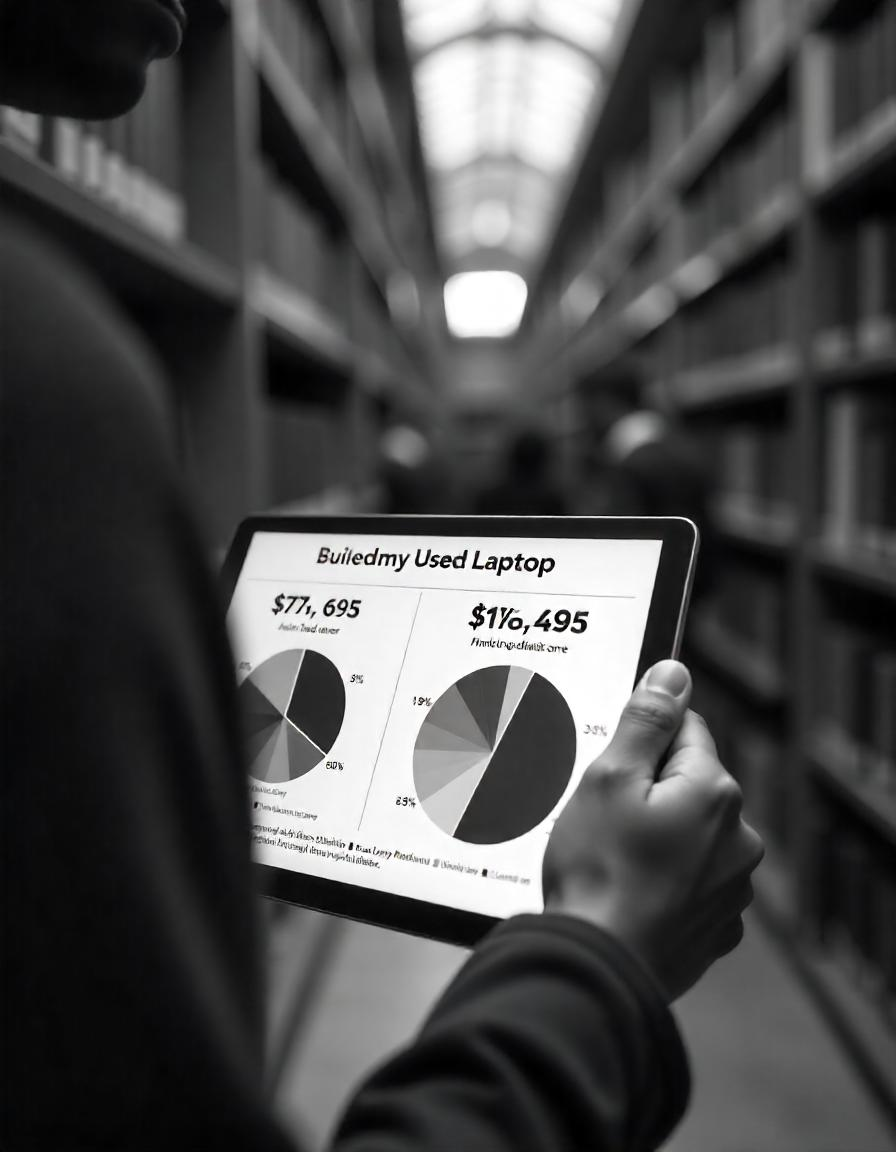If you’re in the market for a laptop but trying to avoid the steep costs of a brand-new device, used or refurbished options might seem appealing. Both offer a chance to save money while promoting sustainability, but they also come with potential trade-offs. To help you make an informed choice, here’s a detailed look at the advantages and disadvantages of buying used or refurbished laptops.
Advantages of Buying Used or Refurbished Laptops
1. Significant Cost Savings
One of the biggest draws of used or refurbished laptops is their affordability. You can often find high-quality models at prices well below retail. A refurbished laptop, in particular, can provide excellent value since it has usually been repaired or upgraded to meet functional standards.
2. Environmentally Friendly Choice
Choosing a refurbished or used laptop helps extend the life of electronic devices, reducing e-waste and conserving resources. This eco-conscious decision can contribute to a more sustainable planet, particularly if reducing your environmental footprint is a priority.
3. Access to High-End Models for Less
A used or refurbished laptop might allow you to purchase premium models with greater features or higher specifications than you could afford new. For example, a gently used high-performance laptop can be more functional than a brand-new budget model, making it an attractive option for tech enthusiasts.
4. Options for Upgrades
Many refurbished units are sold with minor upgrades already completed, such as increased memory or an improved hard drive. This makes them ideal for users who want above-average performance without hefty costs.
5. Certified Reliability
If you buy from a certified refurbisher or a reputable seller, refurbished laptops often come with guarantees or warranties. This gives you peace of mind knowing the device was inspected, repaired, and tested before it was resold.
Disadvantages of Buying Used or Refurbished Laptops
1. Limited Warranty or Support
While some refurbished laptops come with warranties, these are usually shorter than the warranties included with new devices. Used laptops purchased from private sellers may offer no warranty at all, leaving you vulnerable if something goes wrong after your purchase.
2. Signs of Wear and Tear
A used laptop is likely to have visible imperfections such as scratches, dents, or scuffed edges. Even refurbished laptops may show slight cosmetic flaws. Although these issues won’t always affect performance, they can bother buyers who value aesthetics.
3. Potential for Reduced Battery Life
Batteries deteriorate over time as they go through numerous charge cycles. A used or refurbished laptop may have diminished battery capacity unless the battery was replaced during the refurbishment process, which is not always standard.
4. Outdated Technology
When purchasing a used or refurbished laptop, you may end up with a model several years behind recent innovations. Older hardware can be less efficient, and it might not support modern software, games, or operating system updates.
5. Risk of Unknown Issues
For used laptops, there may be no guarantees about the condition of the internal components. Without a history report or inspection, it’s difficult to know if the hard drive, processor, or other essential parts may be close to failure.
6. Untrustworthy Sellers
Not all sellers of used and refurbished laptops are reliable. Some might cut corners during refurbishment, fail to clearly communicate issues, or use misleading descriptions. This increases the chance of receiving a poorly functioning product.
Tips for Making a Smart Purchase
To reduce risks and maximize value, keep these tips in mind when shopping for a used or refurbished laptop:
- Research Reputable Sellers: Opt for certified refurbishers, manufacturers’ stores, or well-reviewed online retailers. Platforms like Amazon Renewed, Apple Certified Refurbished, or Best Buy often maintain high standards.
- Inspect the Laptop: If purchasing in person, check the screen, keyboard, touchpad, hinges, and ports for damage. Also, test its speed and processing capabilities when possible.
- Check the Warranty: Make sure to choose a product with at least a short-term warranty or a return window. This ensures you have recourse if problems arise early on.
- Verify Specifications: Look at the processor, RAM, storage, and graphics card to determine if they meet your needs, whether it’s for work, gaming, or general use.
- Consider Upgrades: For better performance, ask about the possibility of upgrading specific components, such as swapping out the hard drive for an SSD or adding more memory.
- Ask for a Detailed Report: If buying refurbished, request documentation listing the tests and repairs completed during the restoration process.
Final Thoughts
Deciding between a used or refurbished laptop often boils down to balancing price with your expectations for performance and reliability. While the cost savings and environmental benefits are undeniable, understanding the potential risks is crucial. By carefully evaluating the condition, seller, and specifications, you can reduce risks and enjoy significant savings.
If sustainability and affordability are your priorities, buying a used or refurbished laptop can be a smart investment when approached the right way. Stay informed, shop strategically, and you’ll likely find a device that fits your needs without breaking your budget.