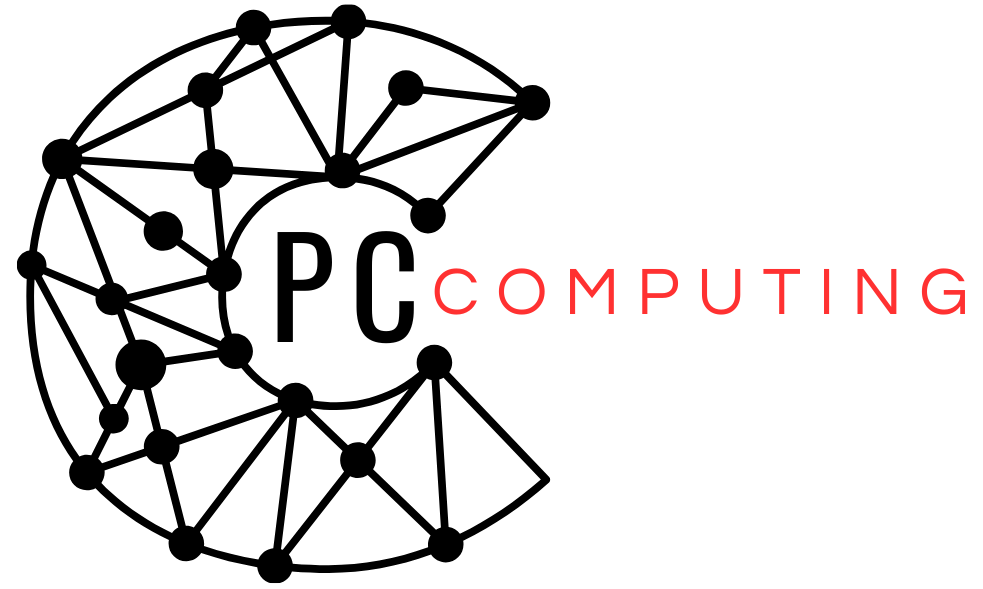Refurbished laptops have become a growing choice for those who want an affordable and eco-conscious computing solution. But how do you ensure you’re getting the best value without compromising on quality? Whether you’re a student, professional, or tech enthusiast, this guide will walk you through everything you need to know about buying a refurbished laptop in 2025.
Why Consider a Refurbished Laptop?
1. Cost Savings
One of the biggest advantages of refurbished laptops is their budget-friendly pricing. You can save up to 50% compared to buying a new device, making it an excellent option for those looking to stretch their budget without sacrificing functionality.
2. Eco-Friendly Choice
Purchasing refurbished electronics reduces e-waste and minimizes the need for new production, which often consumes significant resources. By extending the life of existing technology, you’re contributing to a more sustainable future.
3. Access to Premium Models
Sometimes, a refurbished laptop allows you to own high-end models from brands like Apple or Dell at a fraction of their original cost. It’s an opportunity to enjoy premium features without paying full price.
While the benefits are clear, refurbished laptops also come with their own set of considerations. Understanding both sides is key to making a well-informed decision.
Potential Risks of Refurbished Laptops
Before committing to a purchase, it’s essential to be aware of the possible drawbacks.
- Shorter Warranties: Many refurbished devices offer limited warranty periods, leaving you vulnerable to additional costs if the device malfunctions.
- Wear and Tear: The laptop may show signs of prior use, such as scratches or reduced battery life.
- Outdated Technology: Older models may not support the latest programs or operating systems, especially if they haven’t been upgraded.
- Unreliable Sellers: Not all refurbishers adhere to strict quality standards, which can result in inconsistencies in performance or appearance.
How to Evaluate Refurbished Laptops
Knowing what to look for when buying refurbished can save you from potential regrets. Here are the critical factors to examine:
1. Condition of the Laptop
Check for details about the laptop’s physical state. Look for terms like “Grade A” or “Certified Refurbished.” A Grade A device often appears almost new, with minimal or no visible flaws.
2. Battery Health
Ask if the battery is new, refurbished, or original. Batteries lose capacity over time, so a poorly-performing battery could lead to frequent recharges or lower portability.
3. Specifications
Evaluate the processor, RAM, and storage capacity to ensure it matches your needs. If you’re planning on heavy tasks like video editing, you’ll want a device with high-performance specifications.
4. Warranty Coverage
Look for products with at least a 90-day warranty. Some trusted sellers might even offer extended warranties, giving you added confidence in your purchase.
5. Seller Reputation
Research customer reviews and ratings. Trusted retailers and refurbishers are more likely to provide devices that meet quality expectations.
Trusted Places to Buy Refurbished Laptops
Navigating the refurbished market can be overwhelming, so it’s wise to stick with reliable sources. Some of the top options include:
1. Manufacturers’ Refurbished Stores
Brands like Apple, Dell, and HP offer refurbished products directly through their websites. These laptops typically undergo strict quality control and come with a warranty.
2. Certified Retailers
Retailers like Amazon Renewed, Best Buy, or Newegg offer certified refurbished devices with detailed descriptions and customer reviews.
3. Authorized Refurbishers
Look for Microsoft Authorized Refurbishers (MAR). These vendors follow strict guidelines to ensure you get a high-quality device.
Tips for Making a Smart Purchase
To enhance your buying experience and minimize risks, follow these tips:
- Define Your Needs: Determine what you’ll primarily use the laptop for. Casual browsing requires far fewer resources than gaming or video production.
- Ask for Details: Request a breakdown of the refurbishment process, including repairs and upgrades performed.
- Inspect Thoroughly: Check the laptop’s keyboard, ports, screen, and trackpad. Test connectivity options like Wi-Fi and Bluetooth.
- Verify Software Licenses: Confirm that the laptop comes with a legitimate operating system and any necessary software licenses.
- Consider Upgrading: If the specifications fall short of your needs, you can often upgrade components like RAM or switch to an SSD for improved performance.
Final Thoughts
Buying a refurbished laptop in 2025 can be a smart, sustainable, and economical choice when done thoughtfully. By understanding the benefits, recognizing the potential risks, and taking the proper precautions, you can find a device that meets your needs while aligning with your budget.
Do your research, prioritize quality refurbishers, and take your time to evaluate the options. A little effort goes a long way in ensuring that your refurbished laptop delivers value, performance, and reliability for years to come.